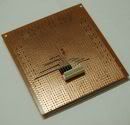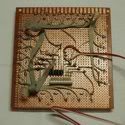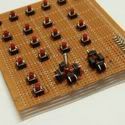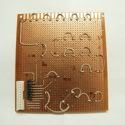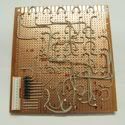Here is a prototype of Instrument Panel I came up with last night. I worked for some 6 hours with this Prototype.
This is a very generic Panel, and consist of only Toggle Switches ( 9 in total )
I am interfacing it with X-Keys Matrix Board.
Out of 9 Toggle only 8 are working at the moment. In this system, I am exevuting 2 command macros, from each toggle. Flipping a toggle UP executes a command and flipping it down executes another command.
Each Toggle Switches are connected to 2 Diodes to any Phantom Keys.
I prepared the key macros using the X-Keys MacroWorks-II software.
And, have tested the Instrument panel with X-Plane and it was fun using a physical hardware to control the plane in the Simulator.
Here are some breakups of my Instrument Panel.
- Work In Progress
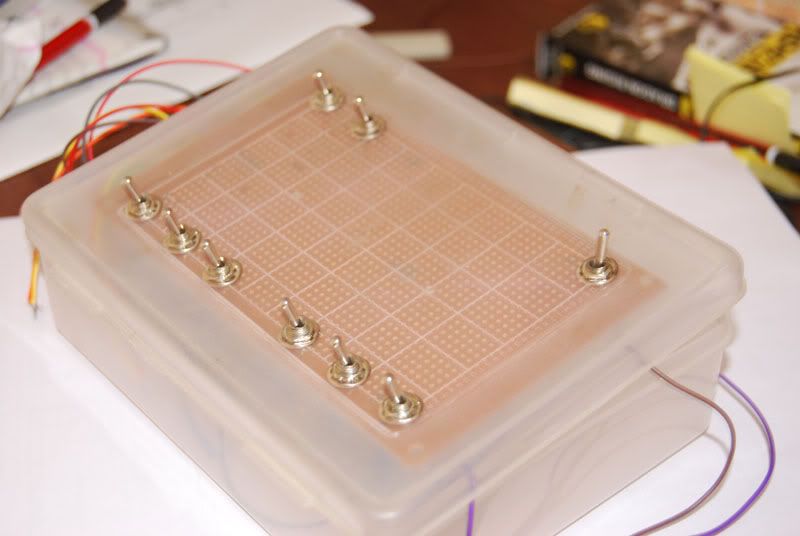
- Inside the Box of Intrument Panel
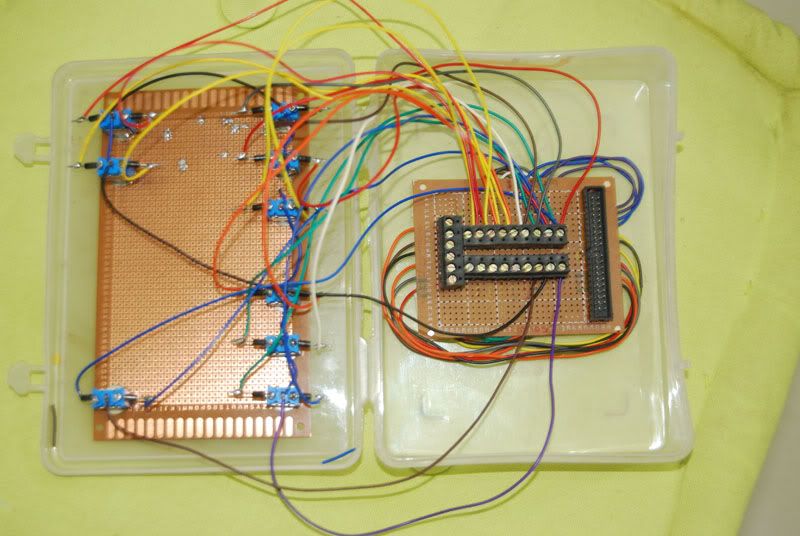
- Junction Board Top (Redone)
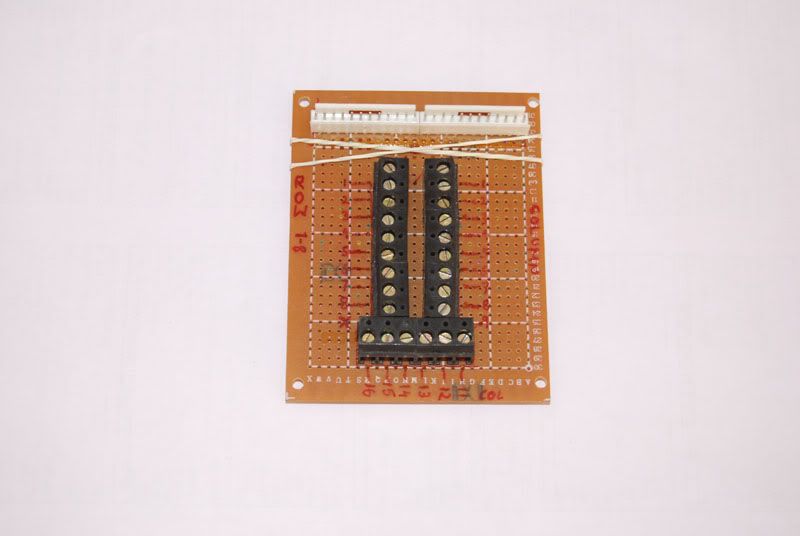
- Junction Board Bottom (Redone)

- Instrument Panel (FINAL)

During this project I figured out that if I am using always on switches like these toggle switch I cannot use reuse a Column with all Rows, was kind of tricky, and had to rewired the Panel all over again.
I am hoping to build a Final Version of this Prototype As early as Possible. Will update on the progress soon.
Cheers!!!!!